Adding Images and Downloads to a GitHub Pages Jekyll Blog
This post covers adding images to a GitHub Pages Jekyll blog. This solution also works for downloads, like PDFs.
Software Versions
$ date -u "+%Y-%m-%d %H:%M:%S +0000"
2016-08-30 19:45:55 +0000
$ uname -vm
FreeBSD 12.0-CURRENT #0 r304324: Thu Aug 18 13:27:23 JST 2016 root@mirage.sennue.com:/usr/obj/usr/src/sys/MIRAGE_KERNEL amd64
$ ruby --version
ruby 2.2.5p319 (2016-04-26 revision 54774) [amd64-freebsd11]
$ jekyll --version
jekyll 3.0.1Instructions
First, create an assets directory.
mkdir assetsAdd an image to the assets directory.
cp path/to/image.png ./assets/The image can be displayed as follows.
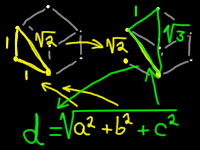
Note that downloads can be made available with the same strategy.
You can download the PDF [here]({{ site.url }}/assets/document.pdf).You can download the PDF here.